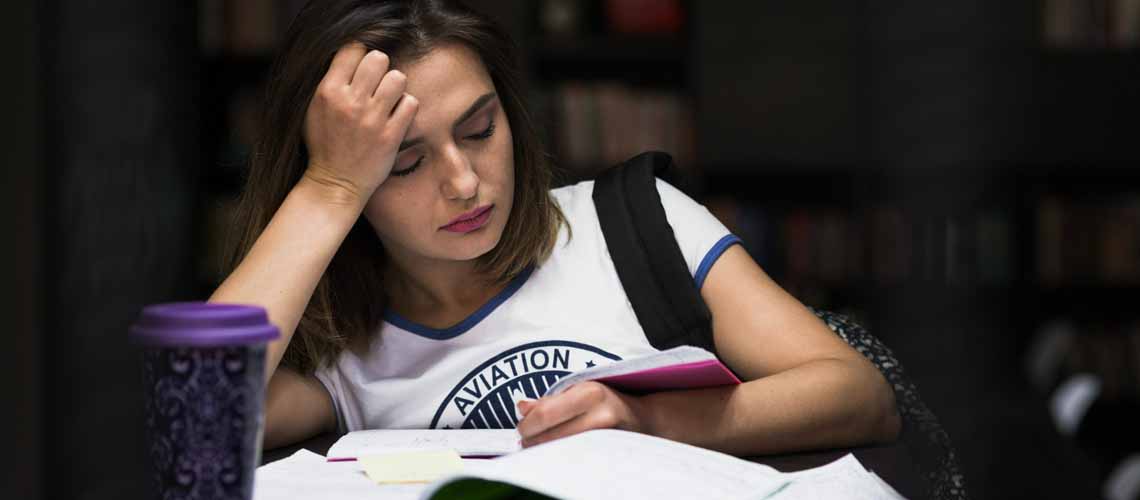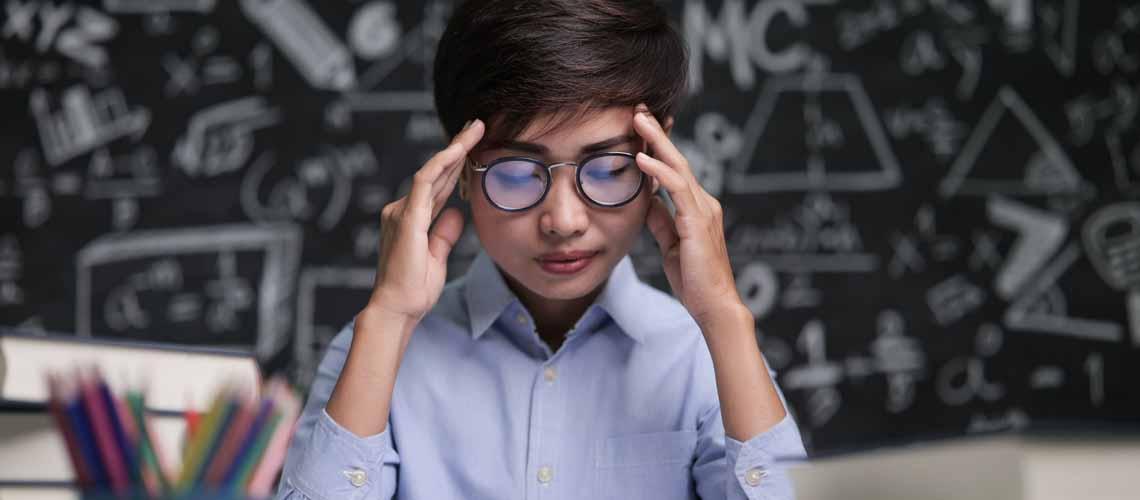Imagine being able to organise your favourite superhero stats, plan your dream birthday party, or even keep track of your video game scores in a way that’s both fun and super smart. That’s what Excel is all about! Jumping into the world of Excel now is like starting an exciting adventure where numbers become your friends and not just something you see in math class.
Understanding Microsoft Excel
Microsoft Excel is a spreadsheet software that allows users to organise, analyse, and visualise data. Its grid structure, comprising rows and columns, facilitates the creation of tables, charts, and graphs, making it a dynamic tool for data management and analysis. Excel is part of the Microsoft Office suite, which includes other essential applications like Word and PowerPoint.
Features of Microsoft Excel
Before delving into the importance of Microsoft Excel for high school students, let’s briefly explore some of its key features:
- Spreadsheets: Excel’s primary function is to create and manipulate spreadsheets. Students can input data into cells organised in rows and columns, facilitating easy organisation and analysis of information.
- Formulas and Functions: Excel offers a wide range of formulas and functions that enable users to perform calculations and analyses on data. From simple arithmetic operations to complex statistical analyses, Excel’s formula capabilities are extensive.
- Charts and Graphs: The software allows students to create visually appealing charts and graphs to represent data. This feature is crucial for presenting information in a comprehensible and engaging manner.
- Data Validation: Excel includes tools for data validation, ensuring that entered data meets specific criteria. This helps maintain data accuracy and reduces errors in calculations.
- Sorting and Filtering: High school students can efficiently organise large sets of data by using Excel’s sorting and filtering features. This makes it easy to extract relevant information and identify patterns.
- Conditional Formatting: Conditional formatting allows users to apply formatting rules based on specific conditions. This feature is particularly useful for highlighting important trends or anomalies in data.
Also Read: Developing Academic Language: Tips And Examples
Importance of Microsoft Excel for High School Students
- Preparation for Further Education: Proficiency in Microsoft Excel is a valuable asset for students pursuing higher education. Many university courses and careers require data analysis skills, and Excel is widely used in academic research and professional settings.
- Enhanced Organisational Skills: High school students can benefit from Excel’s organisational capabilities. Whether managing study schedules, tracking grades, or organising extracurricular activities, Excel provides a structured and efficient platform.
- Academic Performance Improvement: Excel can be a game-changer when it comes to managing academic performance. Students can create grade trackers, calculate averages, and set goals, fostering a proactive approach to their studies.
- Data Analysis for Projects: In various subjects, students are required to conduct research and present findings. Excel simplifies data analysis, allowing students to create charts and graphs that enhance the visual appeal and comprehensibility of their projects.
- Real-World Applications: Learning Microsoft Excel provides students with skills that extend beyond the classroom. Excel is widely used in diverse professions, from finance and engineering to marketing and healthcare. Familiarity with Excel increases students’ employability and adaptability in the modern workforce.
- Problem-Solving Skills: Excel challenges students to think critically and develop problem-solving skills. Crafting complex formulas or creating interactive spreadsheets encourages a logical approach to data manipulation and analysis.
- Time Management: Excel’s efficiency in organising and analysing data helps students save time. Whether managing multiple assignments, extracurricular activities, or personal schedules, Excel promotes effective time management.
Also Read: What Are The Advantages And Disadvantages Of Traditional Teaching Methods
Benefits of Microsoft Excel for High School Education
- Interactive Learning: Integrating Microsoft Excel into high school education can transform traditional teaching methods into interactive and engaging experiences. Teachers can use Excel to create interactive lessons, fostering a dynamic learning environment.
- Practical Application of Mathematics: Excel provides a practical context for applying mathematical concepts. Students can use formulas and functions to solve real-world problems, reinforcing their understanding of mathematical principles.
- Data Visualisation Skills: The ability to create visually appealing charts and graphs is a valuable skill. Excel equips students with the tools to present data in a clear and visually impactful manner, enhancing their communication skills.
- Collaborative Learning Opportunities: Excel supports collaborative learning as students can work on group projects, sharing and analysing data collectively. This collaborative approach mirrors real-world scenarios in which teamwork is essential.
- Career Readiness: Microsoft Excel proficiency is a sought-after skill in many professions. High school students who are well-versed in Excel gain a competitive edge in the job market, positioning themselves as candidates with practical and applicable skills.
- Problem-Based Learning: Excel’s features encourage problem-based learning, where students are presented with real-world scenarios that require critical thinking and application of knowledge. This approach fosters a deeper understanding of subject matter.
- Student Empowerment: Excel empowers students to take control of their education. By using Excel to track grades, set goals, and analyse performance, students become active participants in their learning journey, fostering a sense of ownership and responsibility.
Also Read: Positive And Negative Impact Of Technology On Preschool Education And Way Forward
Practical Applications in High School Subjects
- Mathematics: Excel provides a platform for students to explore mathematical concepts such as algebra, statistics, and geometry. They can create dynamic graphs, solve equations, and visualise mathematical relationships.
- Science: In science subjects, Excel is a valuable tool for data analysis and graphing. Students can use it to plot scientific data, create hypotheses, and draw conclusions from experiments.
- Economics and Business Studies: Excel is widely used in economics and business for financial modelling, data analysis, and creating business plans. High school students interested in these subjects can gain practical skills applicable to real-world scenarios.
- Geography: Geography students can use Excel to analyse and visualise geographical data. Whether it’s creating climate graphs or comparing population trends, Excel enhances their ability to interpret and present geographical information.
- IT and Computer Science: Excel is a gateway to understanding databases and programming concepts. Students can learn about data structures, algorithms, and logical thinking by exploring the functionalities of Excel.
Also Read: Tools And Technology Helpful For Teachers To Use In Classroom
By integrating Excel into the educational journey, students not only master a powerful tool but also cultivate a mindset of adaptability, problem-solving, and lifelong learning—a mindset crucial for success in the digital age and beyond. For more such educational articles, head to the Education category on EuroSchool blogs.